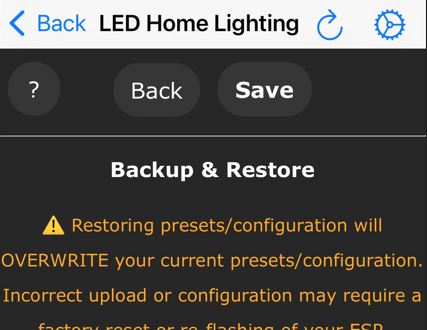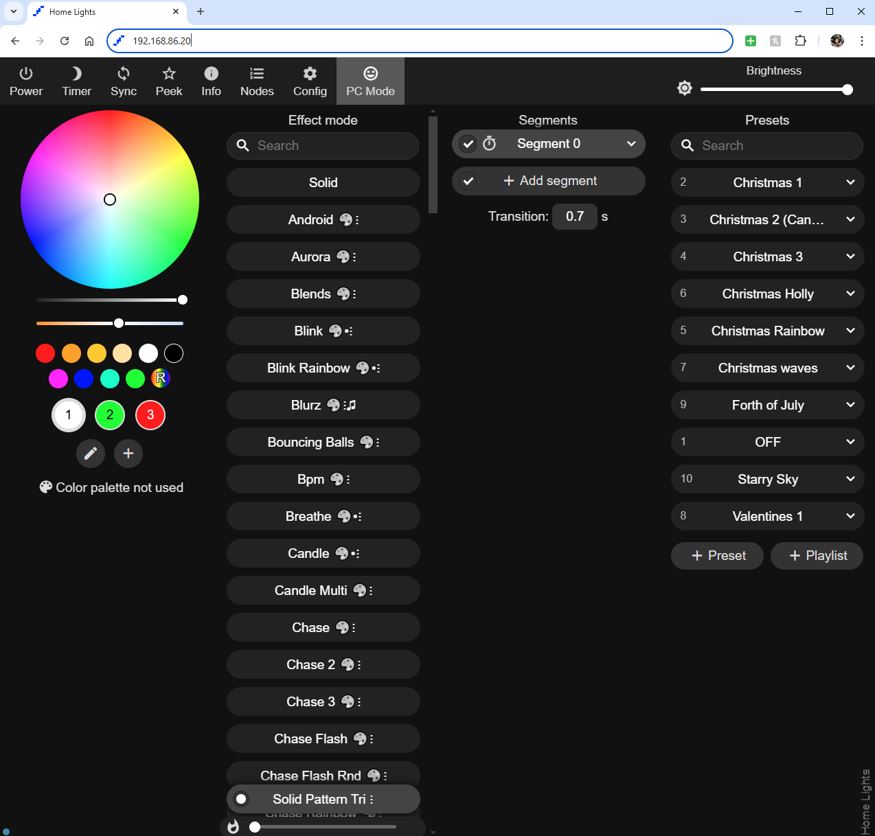Setting Up Timers and Schedules In WLED
This is an LED Home Lighting, step by step, video tutorial on how to set up timers and schedules in WLED. Don’t worry about turning off your lights ever again, set up a schedule to do it for you. Just follow the steps in this video.